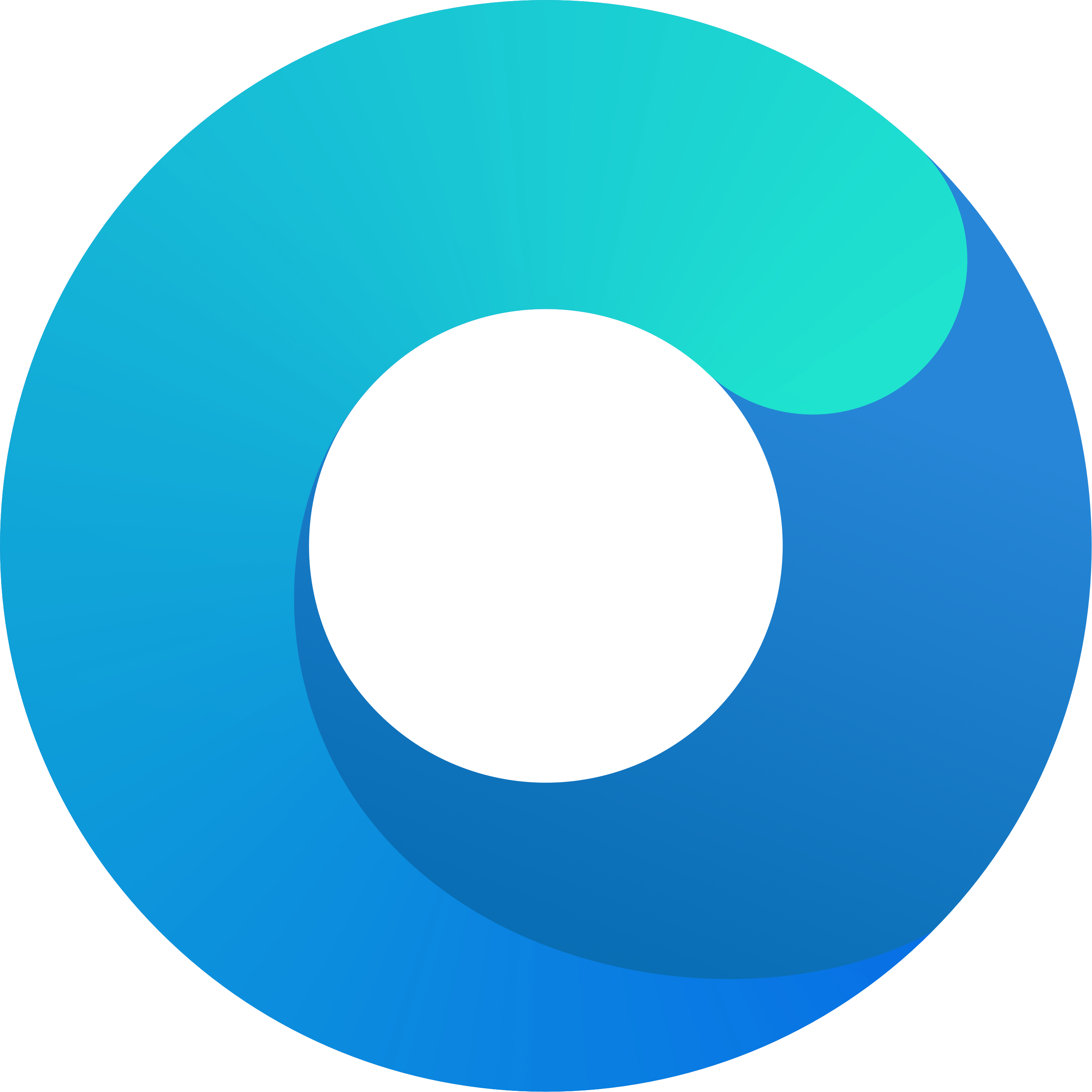mirror of
https://github.com/tylernguyen/wiki.git
synced 2025-02-05 08:23:14 -06:00
2 KiB
2 KiB
| icon |
|---|
| material/apple-finder |
Install macOS
Create the Installer
Start by creating a vanilla macOS installer, refer to Dortania's Creating the USB.
You may also use createinstallmedia if you already have a Mac.
/// tip Often as above, the project will defer universal steps to Dortania links. Hence, this repository is meant to be used in conjunction with their guides. ///
Prep the Installer
/// warning The default EFI folder is BIOS and network card agnostic. ///
Vanilla BIOS: merge /patches/ OpenCore Patches/ Vanilla BIOS.plist with config.plist
Intel Network Cards  { .twemoji } OpenIntelWireless
{ .twemoji } OpenIntelWireless
*Notice that these patches require additional kexts to be installed. See them in Kernel/Add/
- Make the following changes to
config.plistwithin theEFIfolder.ShowPickertoYESScanPolicyto0
- Mount the installer media's EFI partition. You may do this via the command line with
diskutilor via a utility like corpnewt/MountEFI. - Copy the EFI folder into the installer media's EFI partition. Remember that the top directory level should be
EFI. - Boot into the macOS installer environment using the media. Format target disk as
APFSusingDisk Utilityand complete installation.
First Boot
- Boot the installed macOS partition with the existing installer USB and complete new user setup.
- Copy
EFIfrom the installer into the macOS drive's EFI partition. SetShowPickertoNOfor a cleaner boot experience. You can still access the boot picker by pressingESCduring boot time.
/// success Your machine should now be able to independently boot macOS. ///